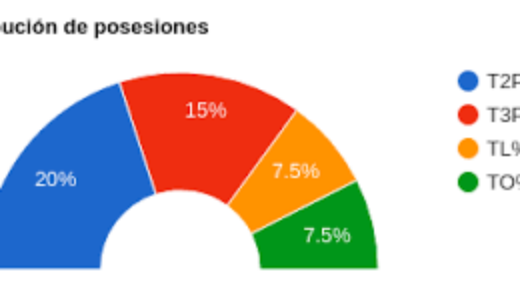An introduction to Styled Components
Styled-components is a library that allows you to use component-level styles in your React and React Native application that are written with the combination of JavaScript and CSS.
By the use of styled-components, React developers can write plain CSS inside your JavaScript code in React components.
Advantages of using Styled-components
- There is no need of class name,styled-components provide unique class names for your styles, thus eliminating the problems with class names duplications, misspellings, and overlaps..
- We can customize components through props and there is no clashing with CSS selectors. styled-components make it easy to publish a React component to NPM.
- Using React’s Context API, styled-components offers a ThemeContext that can you can pass a theme object directly to, making it very accessible in any of your components.
- We can use SASS trademark syntax without having to install or set up SASS.
We can dynamically change the styles through props.
Installation & Setup the Local Environment
Check the following points to setup styled-components in your app
- First, we need to install styled-components library, for this we have to run command npm i styled-components –save
- Then need to import the styled component library into our component by writing import styled from ‘styled-components’
- We can create separate styled-component style file for each components for styling and can call inside the respected component file
- Then we use the name of our variable we created as a wrapper around our JSX elements.
Example:-
import React from 'react';
import styled from 'styled-components';
export const Wrapper = styled.div`
margin: 20px;
border: 5px solid #ddd;
`;
export const Paragraph = styled.p`
font-size: 14px;
text-align: center;
`;
const Dashboard = () => {
return(
<Wrapper>
<Paragraph> Styling React Components </Paragraph>
</Wrapper>
)}