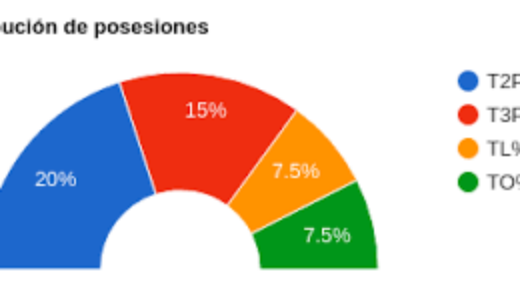We already know about what is website optimization and also most of us are aware of some methods related to web optimization. But, today we are going to talk specifically about wordpress optimization.
So, as we are taking steps to optimize any other website we can implement in wordpress website too, but there is one benefit while we using the wordpress website, wordpress provides us a plugin to improve our site performance and analyze our site which is one of the very popular plugins among these days, known as wp-optimize.
Here are some of the things that should keep in mind :
- Don’t use much plugin
- Optimize image
- Use optimize plugin
- Not use the unnecessary code
The number of plugins- When we are working on the wordpress website, sometimes we use unnecessary plugins, this thing happens mostly with the non-coders, so each and every plugin add their input in loading time, so the best practice is that try to avoid unnecessary plugins and if you have knowledge of coding then try to create your own plugins and functionality by your own.
Optimize Image- There are sometimes we are using heavy weightage images which take too much time for loading which is unnecessary, we can upload their optimized version instead of their original ones, and if we use the proper tool like gt matrix and all, they can give us a properly optimized version of images.
Optimize Plugins- WordPress provides us some plugins like wp-optimize for optimizing the wordpress website, we can use this kind of plugin to increase our site performance. This plugin provides us with the following features which can be useful to increase our wordpress site performance.
- It allows you to clean and optimise your database.
- It gives you the option to compress your images.
- It allows you to cache your pages, for super fast load times (read more caching information below).
There are cache plugins that are also available to optimize the wordpress website, w3 Total cache is one of the popular cache plugins of wordpress.
Avoid Unnecessary Code- In the plugin section I suggest you prefer the custom code over the plugins but for the more optimized WordPress site you should avoid the unnecessary code. Hooks are the best way to implement some functionality in wordpress, they are using less code and do more. I have already previously described what are the hooks and how they are functioning in my previous blogs.
Keep Updated – For the good performance of your website keep updating your wordpress website with the wordpress updated versions as well as plugins updated version. But always keep needed precautions before updating your wordpress.
If you are updating your wordpress from time to time this will also secure your website from hacking or losing data.
The precaution you have to must before updating the wordpress website is to first keep your database and files backup. And for the safe side keep the whole website backup files and database, you can also use plugins like all-in-one-wp-migration this plugin will give you the whole wordpress website into one .wordpress file, and where you have to migrate you do the same process fetch this .wordpress file by all in one wp migration plugin.
All hacks we are using for any other kind of website especially PHP websites we can use in WordPress too.