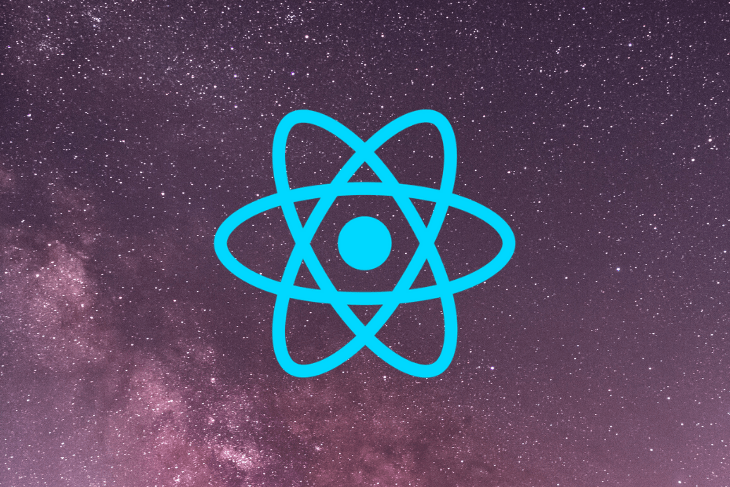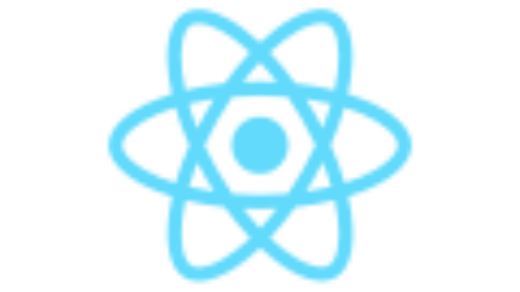In this Blog I want to expose you to the differences between functional and class components in React and while you should pick which one.
First of all, We understand what is react component
A component is an independent, reusable code block, which divides the UI into smaller pieces
on this point, dividing the code into components which helps us a lot. Each component has its very own JS and CSS code, they’re reusable, less complicated to read, write and test.
React component called Demo
class Demo extends React.Component {
render() {
return Hi, I am a Demo!;
}
}React has 2 types of components: Functional (Stateless) and Class (Stateful).
Functional Component
A functional aspect is just plain JavaScript feature which returns a React element.
Functional components ought to be favored if you do not need to make use of React state
function Welcome(props) {
return Hello, {props.name};
}This function is a React component it accepts a “props” (which stands for properties) object argument with data and returning a React element.
We can define a React functional component as a JS Function:
const example = () => {
return (Functional component );
}In the above code, using ES6 arrow function
In the past, we couldn’t do more complex such things as React State (data) control or life-cycle strategies in this components.
React added React Hooks in version 16.8, which now allows us to apply state & other features in functional components. You can read in React Hooks
Class (Stateful) Components
Class components are ES6 classes
They are more complicated than functional components consisting of constructors, life-cycle methods, render( ) function and state (data) management
import react , {Component} from 'react';
class Welcome extends Component {
render() {
return (
Hello, {this.props.name}
);
}
}
export default Welcome;- Component once it extends the React component.
- can accept props if we needed props.
- Can maintain its own data with state
- must have a render( ) method which returns a React element (JSX), or null
Pure component
In the case of Pure Components, the React components do not re-render blindly without considering the updated values of React “props” and “state”. If up to date values are the same as preceding values, render isn’t triggered.
Pure Components restricts Re-RenderingPureComponent for a performance boost in some cases
React.PureComponent is just like React. Component. The distinction between them is that React. Component doesn’t implement,shouldComponentUpdate()however, React.PureComponent implements it with a shallow prop and state comparison
Here is the example:
class PureComponent extends React.PureComponent {
constructor() {
super();
this.state = {
counter: 0
}
// The value of Counter is updated to same value during continues interval
setInterval(() => {
this.setState({
counter: 0
});
}, 1000);
}
render() {
// This function wont be re-rendered in case when the new state is same as previous
return Counter Value: {this.state.counter}
}
}In the code above the component is inherited from React.PureComponent, each time the state or props are up to date it compares the preceding and next value — if the values are same the Render function isn’t triggered. Performance is stepped forward by no longer calling “render” recursively.