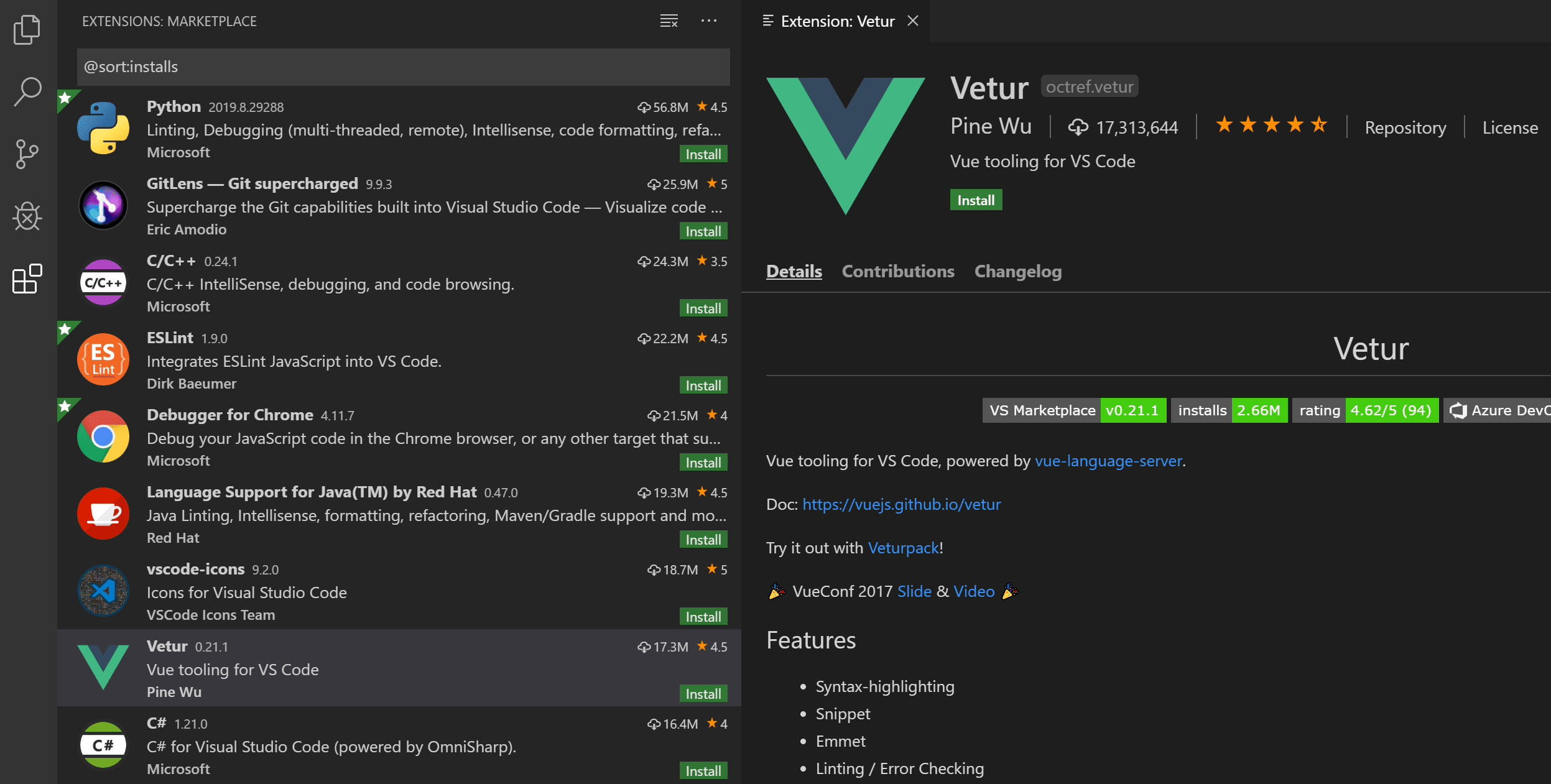
Tabnine:-
Tabnine is your all-in-one AI assistant that will help you code faster. With over 2 million installations to date, this plugin, driven by machine learning, works with the existing patterns of your projects. In its predictive code autocompletion, Tabnine employs the combined knowledge of everyone else that’s also downloaded and used the plugin.
Tabnine is more than just an auto-complete – it is a unique predictive AI-powered code completion that increases your productivity the more you use it.
ESLint:-
ESLint is a tool for identifying and reporting on patterns found in ECMAScript/JavaScript code, with the goal of making code more consistent and avoiding bugs. In many ways, it is similar to JSLint and JSHint with a few exceptions:
- ESLint uses Espree for JavaScript parsing.
- ESLint uses an AST to evaluate patterns in code.
- ESLint is completely pluggable, every single rule is a plugin and you can add more at runtime.
AutoRename Tag:-
By default, if you rename an opening tag in your HTML, you will also have to manually rename the closing tag. In this lesson, I will show you a time-saving extension that will take care of this second step for you.
Bracket Pair colourizer:-
This extension allows matching brackets to be identified with colours. The user can define which characters to match, and which colours to use.
AutoClose Tag:-
Automatically add HTML/XML close tag, same as Visual Studio IDE or Sublime Text does.
Will help to add the closing Tag automatically.
DotENV-
Adds formatting and syntax highlighting support for env files (.env) to Visual Studio Code.
Prettier – Code formatter:-
Prettier is an opinionated code formatter. It enforces a consistent style by parsing your code and re-printing it with its own rules that take the maximum line length into account, wrapping code when necessary.


